User Management
tip
users query, add and modify related functions. When users need to operate application or component-related resources, they need to assign them to the corresponding team
Preconditions
Requires enterprise administrator privileges
New users
In the enterprise view -> user management -> click on the new user, the relevant information is as follows:
| User Info | |
|---|---|
| username | Custom, you can log in with username (required) |
| Name | custom (required) |
| password | Custom, at least 8 digits (required) |
Custom, you can use mailbox to log in (required) | |
| Telephone | customize |
| Team | Select an existing team to assign to the current user |
| Role Permissions | Select based on role permissions within the team and assign to the current user |
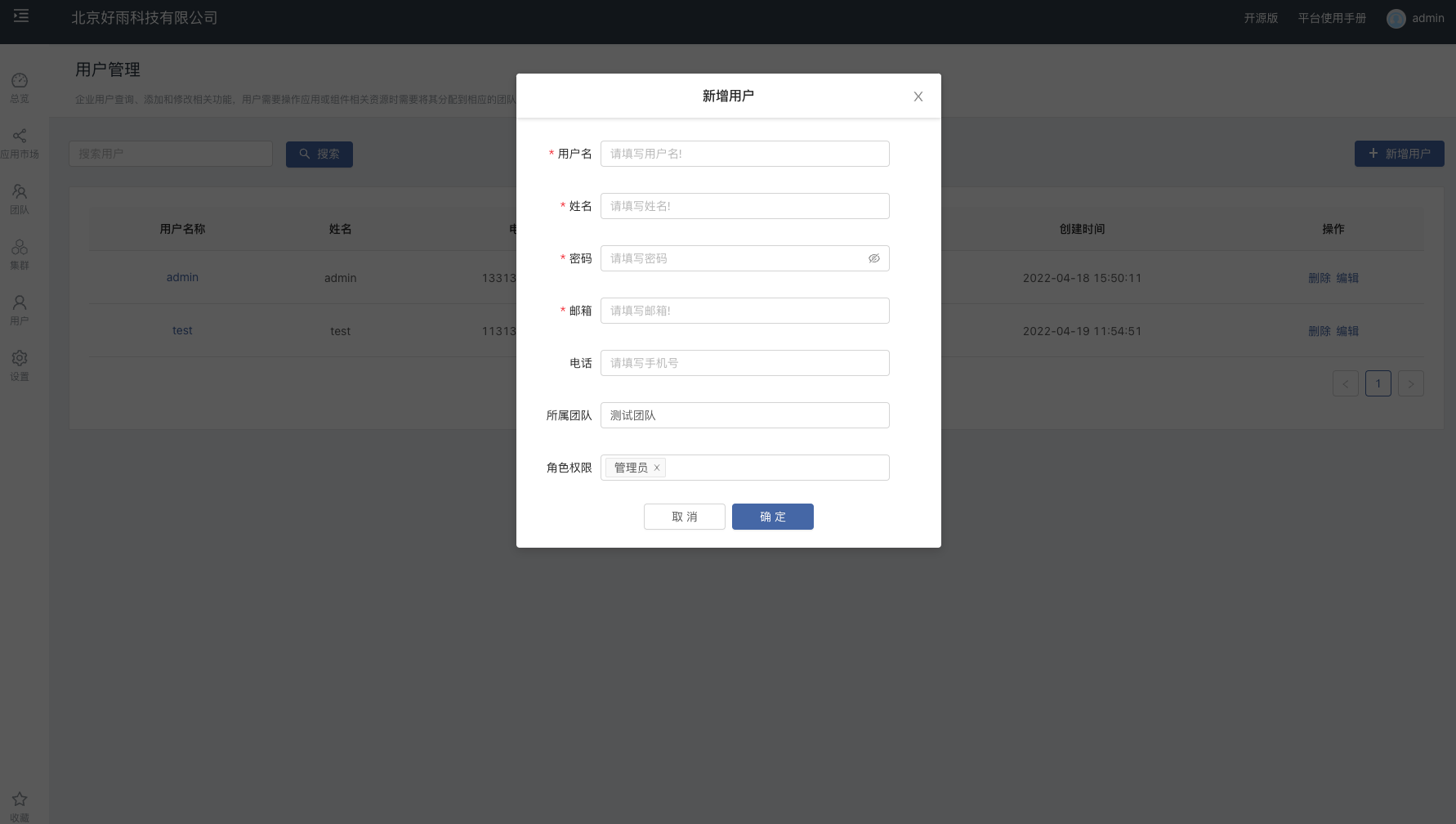
edit user
In the enterprise view -> user management -> edit user, you can modify the user name phone password.
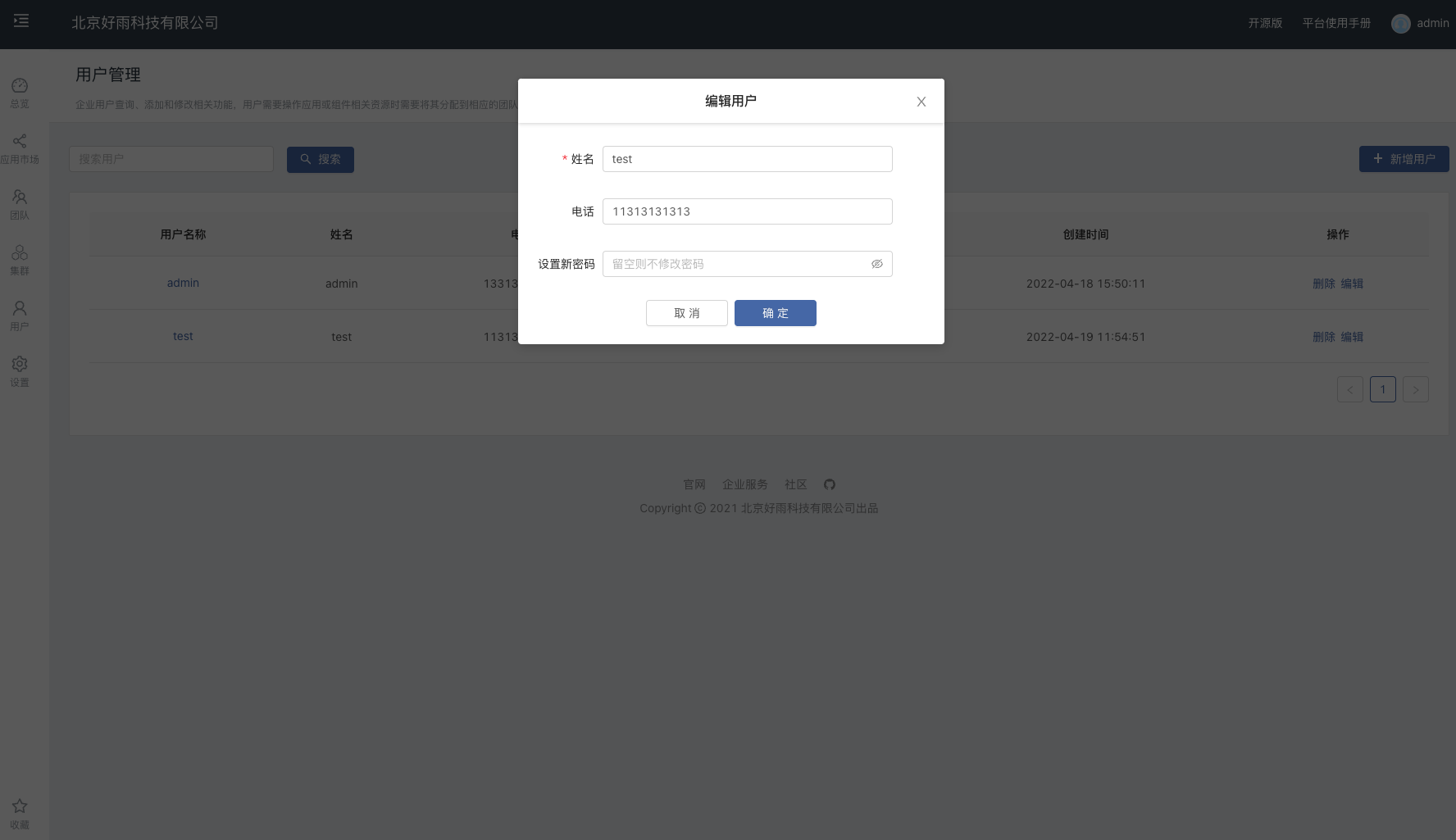
search user
In the enterprise view -> user management -> search, enter user information to search, you can use user name name to search.
reset admin password
📄️ reset admin password
Forgot administrator password, reset password, reset administrator password refer to this document