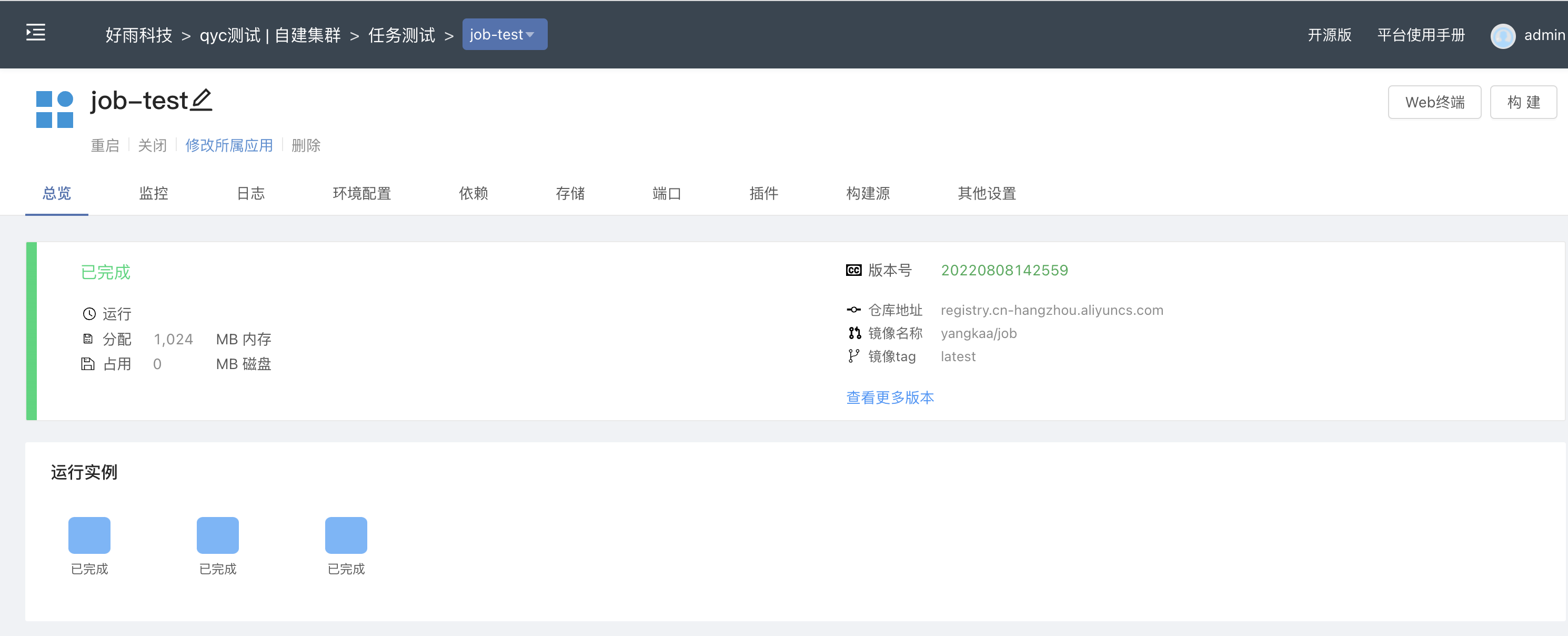Deploying Job, CronJob Type Components
Overview
The task mainly includes two kinds of:
- Job is responsible for batch tasks, i.e. tasks that are executed only once, and it guarantees that one or more Pods of the batch task end successfully.
- CronJob is a management scheduling job that periodically creates jobs to execute tasks.
For details, refer to the official documentation of k8s
- Job https://kubernetes.io/en-us/docs/concepts/workloads/controllers/job/
- CronJob https://kubernetes.io/en-us/docs/concepts/workloads/controllers/cron-jobs/
manual
When creating a component, you can choose the type of job and cronjob in the advanced settings.
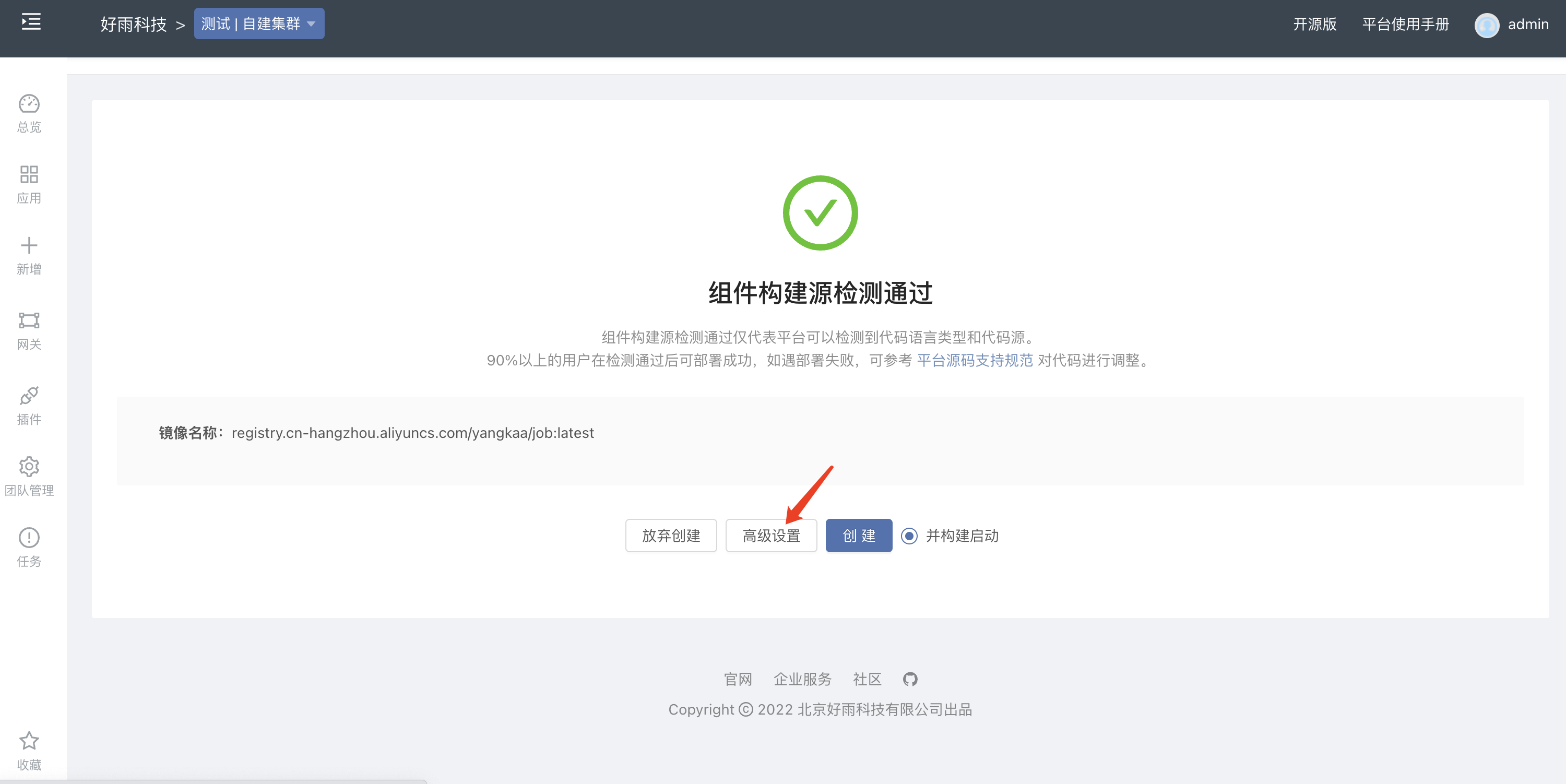

If you choose cronjob, you need to fill in the scheduling policy

The task is successfully created and started, and when the job task is completed, the flag is completed.
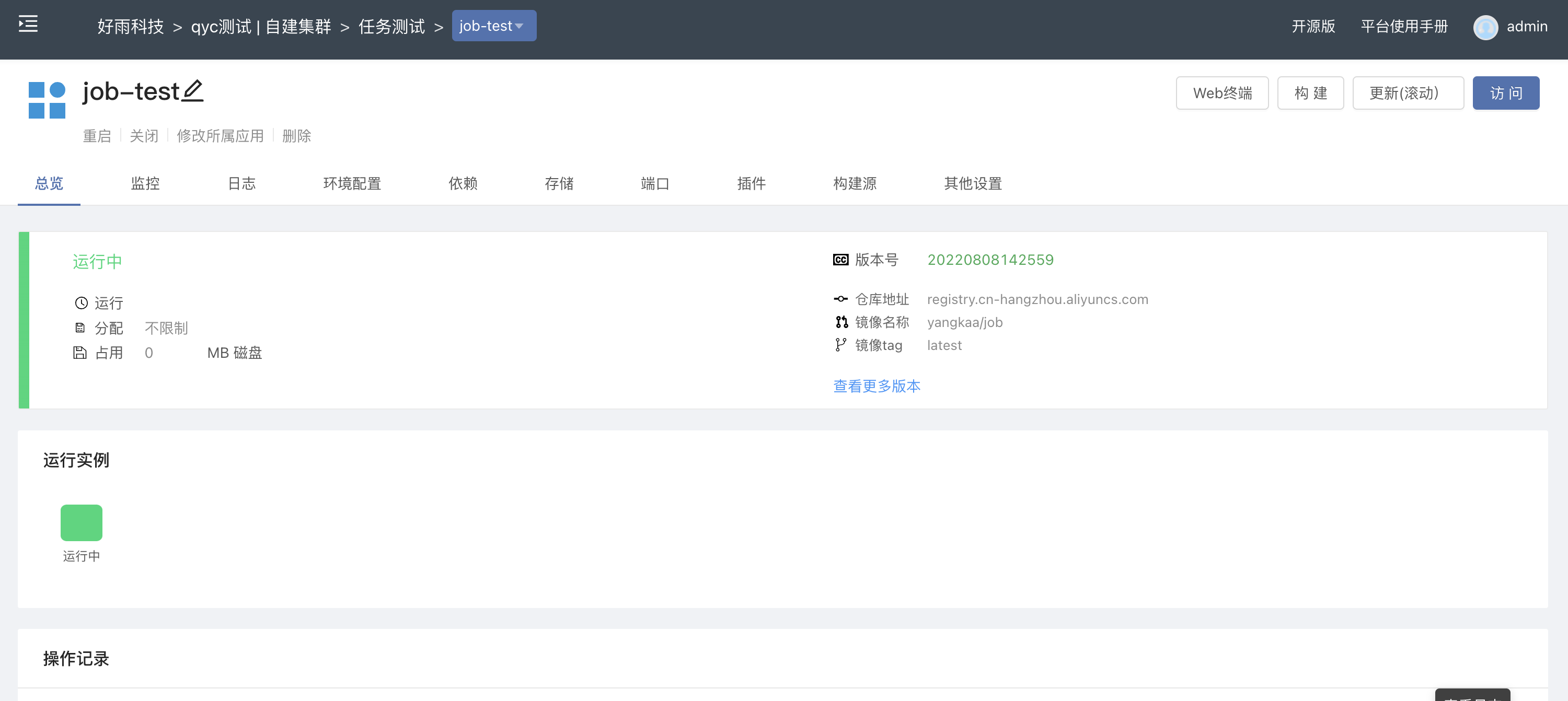
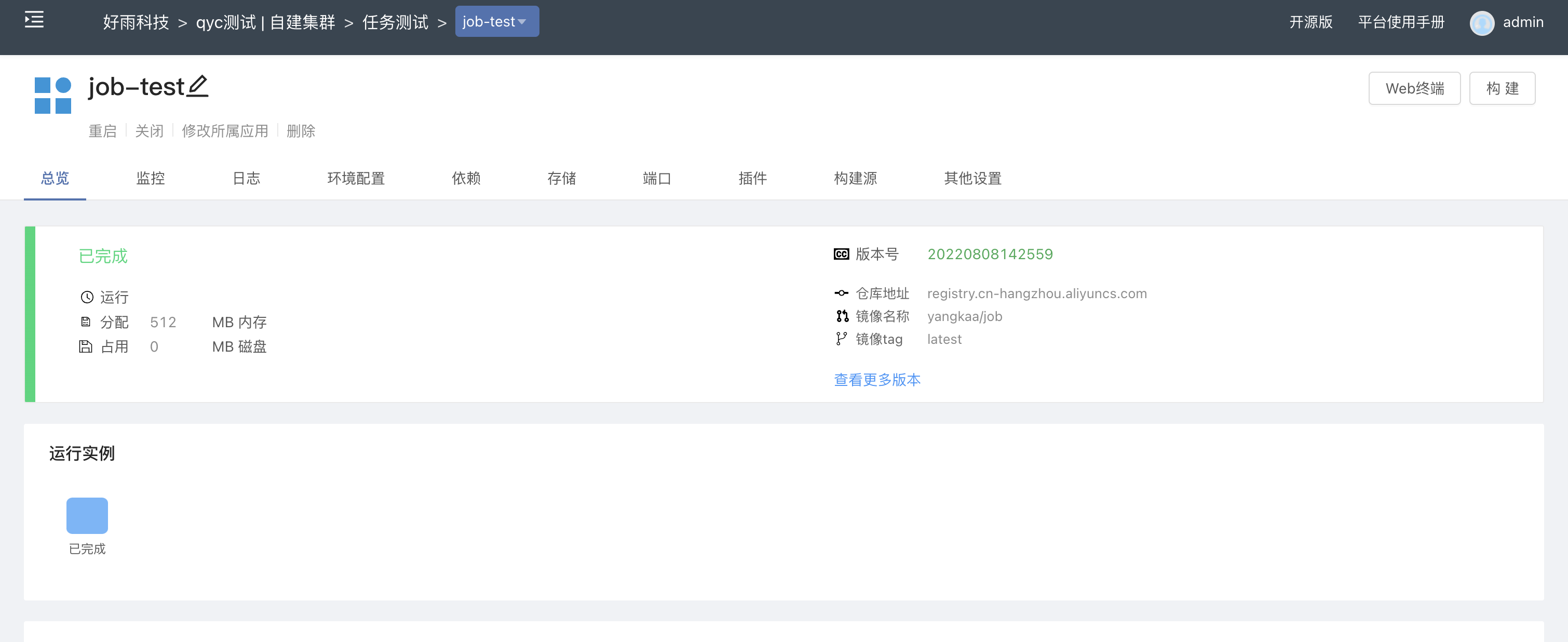
After the job task is executed, you can click the restart button to re-execute the task, or click the close task.
The deployment type and task strategy can be modified in the component other settings.
Deployment type


mission strategy
- If it is a cronjob type, the timing configuration is required, such as
*/1 * * * *to execute once a minute. - The maximum number of retries is:If the task fails, the default number of restarts for failure is 6, and the number of failed restarts can be adjusted by configuration.
- The number of parallel tasks:is the number of Pods that can run at the same time. If set to 3, then 3 tasks will be created and executed at the same time.
- Maximum running time:If the job running time exceeds the set number of seconds, then the job will automatically stop running all pods.
- Completion number:The number of Pods that need to be successfully executed to complete the Job.
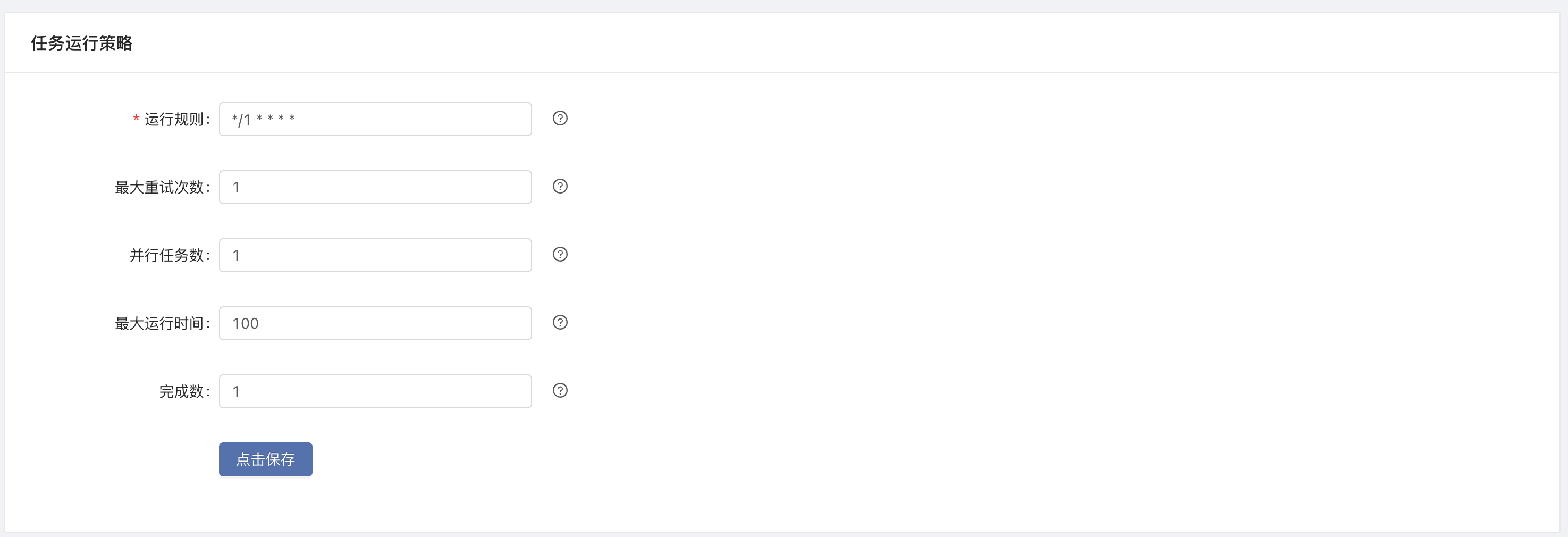
cronjob task status display