Automatically issue certificates
Rainbond currently supports server-side certificate management to support configuring HTTPS access policies.
Preconditions
- Purchase or self-sign a certificate for a specified domain name. The certificate must be of a type supported by nginx.
Operating procedures
- Go to the Team View/Gateway/Certificate Management page, you can check the added certificate, the expiration time of the certificate and the domain name issued on the page.
- Click Add Certificate, upload the purchased or issued certificate, and confirm the addition.
- Enter the access policy management. When adding an access policy, select the certificate added in the previous step in the advanced routing parameters to complete the policy addition. It should be noted that the domain name of the policy must match the domain name issued by the certificate.
HTTPS certificate is automatically issued
function:
- Apply for a certificate automatically
- Automatic renewal upon expiration
- DingTalk/Slack notification application status
Configure Rainbond Console Profile
- Enterprise View > Setting > Automatically Issuing Certificate > Configuring Certificate
{
"aliyun_hongyaa":{
"provider":"alidns",
"env":{
"ALICLOUD_POLLING_INTERVAL":"2",
"ALICLOUD_SECRET_KEY":"ali sk",
"ALICLOUD_PROPAGATION_TIMEOUT":"300",
"ALICLOUD_ACCESS_KEY":"ali ak"
}
}
}
#Multiple, split.
where provider and env referencelego-dns
For Alibaba Cloud ak sk, please refer toCloud Documentation to obtain AK
For other manufacturers, please refer to their official documentation
Install Certificate Issuance Controller
Install the certificate issuance controller from the rainbond community open source store
Create components based on app marketplaces
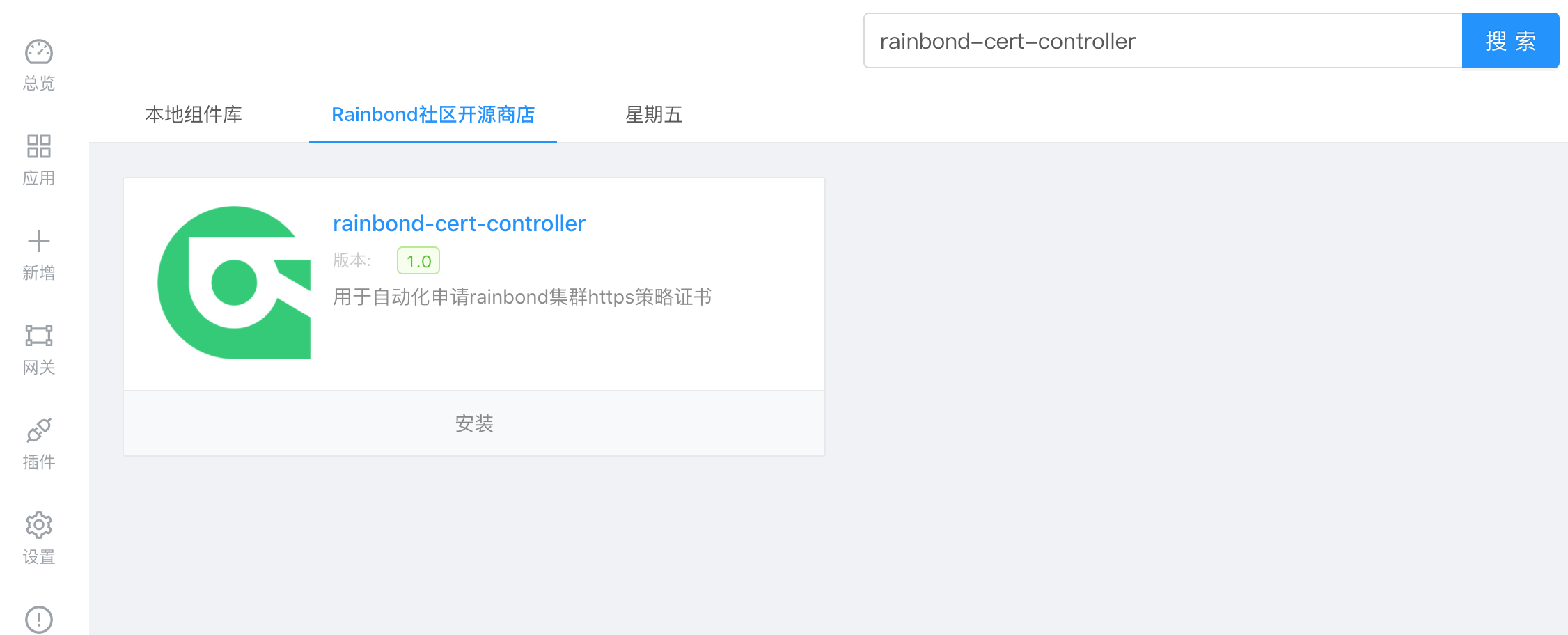
Installation environment variable description:
RAINBOND_OPENAPI_URL Rainbond console access address #must be
RAINBOND_API_KEY rainbond openapi key #must #personal center > access token > add
ACME_EMAIL let's encrypt email
ACME_KEY_TYPE optional, default is RSA4096
ACME_DIR_URL optional, default is https://acme -v02.api.letsencrypt.org/directory
ACME_SRORAGE_PATH optional, used to store authentication information, default /opt/rainbond-cert-controller/storage
DINGTALK_AK optional, used for nail notification
DINGTALK_SK optional, used for nail pin notificationModify the required environment variables when done.
Sign the controller with a certificate
Reference document Accessing components that provide HTTP services through domain names
Need to modify the https certificate to:to automatically issue a certificate
Authentication Configuration:Select the desired configuration
After waiting for a few seconds, the controller issues the certificate to complete the automatic matching of the certificate.